I have to be honest and say that I didn't really learn a lot from the whole program, mostly because I had a fair amount of experience with many of the Things anyway. The frustration I experienced when things didn't work properly, or how I expected them to, was probably educational with relation to our patrons who claim to be "computer illiterate".
I did, however, get an alarmingly good sense of just how faddish the whole "2.0" phenomenon is becoming. The NSLA's discussion paper is another example of the infiltration. As someone who instinctively distrusts fads, I think that libraries should be cautious about jumping into these buzzword-oriented activities without thinking about a few things.
"Go where your users are" is an admirable sentiment, but what if our users don't want us there? Sorry, but people use things like MySpace and Facebook to connect with people, not with institutions. I've said it before and I'll say it again: corporate attempts to co-opt social networking technologies are doomed to fail. No one believes telemarketers are really concerned for your financial stability or the plight of the starving children in whatever third world country. They're out for your business, and are treated as such. Similarly, corporate newsletters and annual reports are about as interesting to read as the list of artificial colours and flavourings on a packet of lollies. Corporate or institutional blogs are just about as fascinating.
As far as I can work out, 2.0 is all about the individual and groups of individuals forming a community. If we really want to take advantage of this, we need to stop thinking of ourselves as employees of a library and think of ourselves as contractors for hire who get a retainer from a larger organisation. We need to connect with individuals as individuals, play to our strengths. Mind you, I am all in favour of being part of a larger organisation with its reputation and weight behind me. I don't particularly want all of our patrons to be able to email me personally or chat with me 24/7, to look at photos of my cat or holiday, to read what I read and know what books I own. Nor do I want to engage with them that way. I like the boundary between my professional life and my personal life, really—and I like to be able to choose when to cross that boundary and how far to go.
I think that we can use these tools to learn from each other as professionals, and the groups and individuals that have done so are great examples. I've mentioned a lot of them before, so won't go into it again. But that's what we should be concentrating on.
As far as the program goes, I have to say that I generally spent more than an hour a week doing the Things. Maybe I explored a little too much, maybe I spent too long writing up rants in my blog. But some weeks it really felt like a lot of pressure to get it all done. A more relaxed pace—say, one Thing a week except where some of the Things were really just different steps in a process (eg Things 2-4)—would have been better.
I also think that more guidance would be helpful. Everyone has different learning styles, so some might find it helpful to have more written instructions/screenshots. Others would probably benefit from a more workshoppy type thing, say an hour a week where a group of people get together and go through the Thing for that week; learning from each other and in a more social environment rather than following a set of instructions. I personally found the podcasts odious and didn't use them beyond the first exercise; if you've read my blog you'll probably understand why. I also found the patronising tone of "don't forget to give yourself a big pat on the back!" to be particularly annoying. What am I, six?
Finally, although I am all in favour of learning being fun, telling someone to go out and explore, play and generally have a good time does not necessarily mean they will. An undertone of "this is all amazingly fun and if you don't enjoy it or get it then you're just not hip enough/forward-thinking enough/participating in your own obsolescence" really doesn't help. And this tone is coming through pretty loud and clear through all the 2.0 propaganda, from the pundits in Thing 15 to the NSLA paper I linked to above. You will like this! You will have fun now! You are not good enough so you will now change! And above all, you will not be critical!
I never was very good at following instructions.
26 August 2007
22 August 2007
#22 ebooks
I've already ranted about my dislike of listening to people talk at me. I have now discovered a whole new circle of my private idea of hell: listening to a computer "read" a book to me. As horrible as the toffy English guy reading Conan Doyle was (I lasted about 20 seconds), he was way better than the American-inflected monotone of the computer attempting to read Middlemarch.
And what is it with the dead white men? I can understand the dead part, what with copyright law and all that kind of thing, but a bit more diversity would be nice.Three four women on their full list of computer-generated atrocities. Under-representation in artistic butchery! I shall launch a protest at once!
The whole exercise has made me feel extremely sympathetic towards blind and sight-impaired people, who must have to put up with a lot more Hal-speak. I think I'll have to have some carrots for dinner tonight.
Obligatory foray into library usefulness: in principle, useful, especially as an alternative to audiobooks, but until the quality improves to the point where one could listen without wanting to surgically remove one's eardrums, I can't see there being a lot of traffic.
As for the kids' books, which I can't see in detail without paying $8.95 for a month, a quick perusal of the title list leaves me thinking that maybe, just maybe, this would be slightly more popular if the most recent title wasn't published in 1929. No wonder Amazon gets more hits, with their evil, copyright-flouting "search inside this book" ways.
And what is it with the dead white men? I can understand the dead part, what with copyright law and all that kind of thing, but a bit more diversity would be nice.
The whole exercise has made me feel extremely sympathetic towards blind and sight-impaired people, who must have to put up with a lot more Hal-speak. I think I'll have to have some carrots for dinner tonight.
Obligatory foray into library usefulness: in principle, useful, especially as an alternative to audiobooks, but until the quality improves to the point where one could listen without wanting to surgically remove one's eardrums, I can't see there being a lot of traffic.
As for the kids' books, which I can't see in detail without paying $8.95 for a month, a quick perusal of the title list leaves me thinking that maybe, just maybe, this would be slightly more popular if the most recent title wasn't published in 1929. No wonder Amazon gets more hits, with their evil, copyright-flouting "search inside this book" ways.
21 August 2007
#20 In which I tube
I'm going to out myself.
This is not the first time I have used YouTube.
Yeah, I know you're all shocked. But I just couldn't stay in the closet any longer.
I have whiled away a lunch half hour by watching an old Twilight Zone episode. I have looked at quite a bit of footage of cats playing with printers, chasing bears up trees, that sort of thing. And don't get me started on the whole Mentos-Coke bottle symphony.
Yep. Good leisure activity, particularly if the clips are short and thus a lot less of a pain to download. Like this one, for example, which I've seen before but cropped up again when searching for "librarians". It always makes me laugh.
Educational? Erm, yes. I suppose it could be. But let's face it, this kind of thing is always going to be mostly about the entertainment value of it all.
[edit]
Just had to note that the "related" links work really well; they are responsible for me discovering the following gem, called "Night of the Living Dead Librarian", which had me laughing through my tea break. But it's serious, too! It predicts a possible future of libraries!
Okay...no, it's just stupidly funny, like most stuff on YouTube.
This is not the first time I have used YouTube.
Yeah, I know you're all shocked. But I just couldn't stay in the closet any longer.
I have whiled away a lunch half hour by watching an old Twilight Zone episode. I have looked at quite a bit of footage of cats playing with printers, chasing bears up trees, that sort of thing. And don't get me started on the whole Mentos-Coke bottle symphony.
Yep. Good leisure activity, particularly if the clips are short and thus a lot less of a pain to download. Like this one, for example, which I've seen before but cropped up again when searching for "librarians". It always makes me laugh.
Educational? Erm, yes. I suppose it could be. But let's face it, this kind of thing is always going to be mostly about the entertainment value of it all.
[edit]
Just had to note that the "related" links work really well; they are responsible for me discovering the following gem, called "Night of the Living Dead Librarian", which had me laughing through my tea break. But it's serious, too! It predicts a possible future of libraries!
Okay...no, it's just stupidly funny, like most stuff on YouTube.
18 August 2007
#21 invasion of the podcasts
I'm going out of order because I am STILL on the desk (I really hate weekend shifts sometimes, they just seem interminable) and it's pretty hard to look at YouTube videos on the desk. Will have to come back to that one later.
You might think podcasts are pretty hard to listen to on the desk. You would be right. Fortunately, I have no intention of actually listening to any podcasts. Here's the thing: there are few things I find more annoying than just sitting and listening to somebody talk at me. It's tolerable if there's something else I'm doing, like the dishes or possibly walking or a jigsaw puzzle or something. But I utterly detest being lectured at, and I am extremely unlikely to actually listen to something on a voluntary basis. Even a podcast of one of my favourite authors reading excerpts from his new book—nope, would rather wait till it comes out in print and read it myself. Even really interesting radio programs, like those on All In The Mind, will not inspire me to listen—either on the radio or as the podcast. Fortunately, they do have transcripts of the shows on All In The Mind, so I have duly added it to my Bloglines so at least I can get the reminder (if I remember to login to Bloglines) that there's been another show. However, Bloglines won't let me open up the link to the page, for some weird reason, so it's pretty frustrating.
Anyway, I did have a look at the various podcast search engines. Was not impressed with Podcast.net, looks very amateur. I liked both Podcast Alley and Yahoo Podcasts, both seem a bit slicker and have more features. I like the way you can find out a bit more about the podcast within the search results. Yahoo is good the way it automatically shows you the difference between a series about, say, libraries vs particular episodes that are about libraries. And both give you a link to the original website, which Podcast.net doesn't. So yes, if I ever need to find podcasts on behalf of a user, I now know my tools of choice.
As for how it could be used in the library setting, well, searching for libraries provides the clue that some libraries already are. Uncontrolled Vocabulary covers library issues, various other libraries have started up regular podcasts covering everything from information literacy to what's on to introductions to Second Life. It's one of those things that is obviously more useful for and interesting to people who either like to get information in an aural way or people with sight disabilities. But I think it really takes someone who enjoys that kind of thing to see all the possibilities, so I will leave it for someone else to develop.
You might think podcasts are pretty hard to listen to on the desk. You would be right. Fortunately, I have no intention of actually listening to any podcasts. Here's the thing: there are few things I find more annoying than just sitting and listening to somebody talk at me. It's tolerable if there's something else I'm doing, like the dishes or possibly walking or a jigsaw puzzle or something. But I utterly detest being lectured at, and I am extremely unlikely to actually listen to something on a voluntary basis. Even a podcast of one of my favourite authors reading excerpts from his new book—nope, would rather wait till it comes out in print and read it myself. Even really interesting radio programs, like those on All In The Mind, will not inspire me to listen—either on the radio or as the podcast. Fortunately, they do have transcripts of the shows on All In The Mind, so I have duly added it to my Bloglines so at least I can get the reminder (if I remember to login to Bloglines) that there's been another show. However, Bloglines won't let me open up the link to the page, for some weird reason, so it's pretty frustrating.
Anyway, I did have a look at the various podcast search engines. Was not impressed with Podcast.net, looks very amateur. I liked both Podcast Alley and Yahoo Podcasts, both seem a bit slicker and have more features. I like the way you can find out a bit more about the podcast within the search results. Yahoo is good the way it automatically shows you the difference between a series about, say, libraries vs particular episodes that are about libraries. And both give you a link to the original website, which Podcast.net doesn't. So yes, if I ever need to find podcasts on behalf of a user, I now know my tools of choice.
As for how it could be used in the library setting, well, searching for libraries provides the clue that some libraries already are. Uncontrolled Vocabulary covers library issues, various other libraries have started up regular podcasts covering everything from information literacy to what's on to introductions to Second Life. It's one of those things that is obviously more useful for and interesting to people who either like to get information in an aural way or people with sight disabilities. But I think it really takes someone who enjoys that kind of thing to see all the possibilities, so I will leave it for someone else to develop.
#19 Other applications
It's just as well that it's reasonably quiet today, or that I've had sufficient time between referring people to the book desk and telling them how to use the internet to experiment with some of the award-winning apps.
The first one I looked at was ColorBlender, which I think is really neat. It gives you an adjustable slider to control levels of red, blue and green so you can blend your own colours onscreen. It also generates a complementary palette. The nifty thing is the way it supplies the html code for each colour underneath, constantly changing as you adjust your sliders. Simple, elegant and useful—well, if you're a web designer, anyway, and are trying to come up with a colour scheme for your website that moves beyond the 216-colour palette (and can't remember all those pesky hex codes). You can also save your scheme (useful for sharing between multiple designers) and browse those that other people have created. Library usefulness? Not so much, unless you're a web designer.
Looked at a couple of other sites; felt that on the whole I missed the point of things like widgets and creating lists online, and that I've had enough of photo-sharing and retail type things already. I notice that Google Maps is in there, which I've used before and think is reasonably useful, though I vastly prefer Street Directory for Australian locations. This is really good, much better than the linked maps in the online White Pages. Street Directory is not only based on Melways and thus has really clear, easy-to-read maps, there's optional layers you can turn on and off to show houses for rent or sale and they've recently added in panoramas and photos, mostly of parks and such so far, but clearly they're working on lots of developments. It's a very nifty site, and incredibly useful perhaps not so much for the library itself, but certainly for a lot of library users.
I did like the looks of Last FM, but am discouraged from using it personally because I no longer have internet access at home and TSD are understandably not keen on us employees downloading lots of stuff. It would be neat if we ever had our music collection digitised, even if it was just the out-of-copyright stuff, to use a similar application to let people listen to our music and then find other things that were similar (all from within our collection). I think we're a ways off from that kind of thing, though.
Finally, à propos of nothing, one of my friends invited me to join Goodreads, a social book recommendation/review site which cosmetically looks like it must be related to LibraryThing. I haven't had a thorough explore, which I would want to do before signing up, but it looks like it could definitely be useful for accommodating user-generated comments on books—something we've talked about doing here. Sort of like a hybrid between Amazon and the book review wiki, with the whole social side of things enabling users to connect with each other as well.
The first one I looked at was ColorBlender, which I think is really neat. It gives you an adjustable slider to control levels of red, blue and green so you can blend your own colours onscreen. It also generates a complementary palette. The nifty thing is the way it supplies the html code for each colour underneath, constantly changing as you adjust your sliders. Simple, elegant and useful—well, if you're a web designer, anyway, and are trying to come up with a colour scheme for your website that moves beyond the 216-colour palette (and can't remember all those pesky hex codes). You can also save your scheme (useful for sharing between multiple designers) and browse those that other people have created. Library usefulness? Not so much, unless you're a web designer.
Looked at a couple of other sites; felt that on the whole I missed the point of things like widgets and creating lists online, and that I've had enough of photo-sharing and retail type things already. I notice that Google Maps is in there, which I've used before and think is reasonably useful, though I vastly prefer Street Directory for Australian locations. This is really good, much better than the linked maps in the online White Pages. Street Directory is not only based on Melways and thus has really clear, easy-to-read maps, there's optional layers you can turn on and off to show houses for rent or sale and they've recently added in panoramas and photos, mostly of parks and such so far, but clearly they're working on lots of developments. It's a very nifty site, and incredibly useful perhaps not so much for the library itself, but certainly for a lot of library users.
I did like the looks of Last FM, but am discouraged from using it personally because I no longer have internet access at home and TSD are understandably not keen on us employees downloading lots of stuff. It would be neat if we ever had our music collection digitised, even if it was just the out-of-copyright stuff, to use a similar application to let people listen to our music and then find other things that were similar (all from within our collection). I think we're a ways off from that kind of thing, though.
Finally, à propos of nothing, one of my friends invited me to join Goodreads, a social book recommendation/review site which cosmetically looks like it must be related to LibraryThing. I haven't had a thorough explore, which I would want to do before signing up, but it looks like it could definitely be useful for accommodating user-generated comments on books—something we've talked about doing here. Sort of like a hybrid between Amazon and the book review wiki, with the whole social side of things enabling users to connect with each other as well.
Labels:
books,
maps,
music,
technology,
toys,
user-generated content
#18 Zoho
It didn't. It refused to recognise my username and password, even when I opened up another tab and logged into my journal using the selfsame rejected username and password.
Oh well.
Even more impressive is the fact that I have found Web 2.0 technology that seems incredibly useful! Mind you, I actually found out about Zoho and some of the other gadgets last year or the year before as a way around the perennial complaint from our users that they can't word-process because we don't have Word installed on our computers. I think I found Zoho because I felt sorry for one of them. I have found that I don't really broadcast its existence to all and sundry, however, for fear that our already chronic problem with people spending far too long glued to the computer screen would become even worse.
Anyway, this is a Web 2.0 application that seems really useful. It offers the online collaboration that I thought was nifty with a Wiki, while also offering much simpler and more intuitive formatting, etc. Document sharing would be really easy, and if you don't want to share, it's just a good way of keeping stuff you need to use all the time in a place that you can access from anywhere with an internet connection. Kind of like a remote backup server for your essential documents. Not sure you'd want to put up something terribly private or personal.
I will probably use it a bit more (now that I've got round to signing up) for creating documents that I can port between my desk and the reference desks. I've already used it to compose an email that I'll be sending out later - its interface is a lot nicer than that of the web-based Lotus, which is way clunky.
And just because I could, I also created my own wiki. I have no plans to really develop it, but I wanted to play around with it and see how easy it was. I reckon it's way easier than the software the PBMLCLCBCL (or whatever the acronym is) used. Though I suppose I already know enough html to be able to put in links, if I didn't it might be more of a challenge.
About my only gripe (come on, you know I had to have one) is that occasionally the cursor seems to do odd things. But it's a very minor gripe. I'm very impressed, and that's hard to do!
Still impressed, but couldn't get that whole blog feature to work. Honestly though, I can't see that it will matter much as if I want to keep posting to a blog, I'm perfectly happy to log into the blog and compose it on that software.
17 August 2007
Wikis and accuracy
Just thought this was rather timely news in Wiki Week of Learning 2.0 and thus would share.
Virgil Griffith, an almost-grad student at CalTech, has developed a tool that tracks down the IP addresses of people who edit Wikipedia entries. Apparently the tool has already shown up some unsurprising biases, such as Wal-Mart editing entries on Wal-Mart, someone from Diebold (manufacturer of allegedly faulty voting machines in the US) editing the entry about their allegedly faulty machines, the CIA edited entries about Buffy the Vampire Slayer. PCWorld has a reasonably comprehensive report here. And according to the prestigious blog The Huffington Post, Fox News have been doing the same thing.
This doesn't really change my overall opinion of Wikipedia as an information source: it can be a useful place to start getting an overview of things, but you can't necessarily trust it, particularly on political issues or anything controversial, because you don't know who's edited what or what their biases are.
The thing is, this isn't that much different from traditional forms of publishing. Publishers of newspapers, books, encyclopedias and journals may all have their biases, from an organisational level down to particular columnists or contributors. Part of becoming a good researcher is learning how to evaluate the accuracy and bias of information, how to read between the lines and detect an agenda or predisposition, to evaluate based on whether authors attempt to present both sides of an argument or admit conflicts of interest. In some ways, Wikipedia may actually be an improvement because at least tools like Griffith's offer a modicum of transparency, for those who care to pursue it.
And that has always been the case—that misinformation propagates because people don't consider the source, they don't consider issues of bias or accuracy, they don't always question what they read or are told. From Shakespeare's slandering of Richard III to the Tonypandy Riot of 1910 to one of my personal favourites, the urban legend about people swallowing eight spiders in their sleep every year (there's a great story about the origin of that particular myth), the spread of false information shows that a convincing untruth, especially if it captures the imagination, will survive longer than the truth.
Question everything. Assume nothing. Use Wikipedia for what it's worth. But boycott Fox News.
Virgil Griffith, an almost-grad student at CalTech, has developed a tool that tracks down the IP addresses of people who edit Wikipedia entries. Apparently the tool has already shown up some unsurprising biases, such as Wal-Mart editing entries on Wal-Mart, someone from Diebold (manufacturer of allegedly faulty voting machines in the US) editing the entry about their allegedly faulty machines, the CIA edited entries about Buffy the Vampire Slayer. PCWorld has a reasonably comprehensive report here. And according to the prestigious blog The Huffington Post, Fox News have been doing the same thing.
This doesn't really change my overall opinion of Wikipedia as an information source: it can be a useful place to start getting an overview of things, but you can't necessarily trust it, particularly on political issues or anything controversial, because you don't know who's edited what or what their biases are.
The thing is, this isn't that much different from traditional forms of publishing. Publishers of newspapers, books, encyclopedias and journals may all have their biases, from an organisational level down to particular columnists or contributors. Part of becoming a good researcher is learning how to evaluate the accuracy and bias of information, how to read between the lines and detect an agenda or predisposition, to evaluate based on whether authors attempt to present both sides of an argument or admit conflicts of interest. In some ways, Wikipedia may actually be an improvement because at least tools like Griffith's offer a modicum of transparency, for those who care to pursue it.
And that has always been the case—that misinformation propagates because people don't consider the source, they don't consider issues of bias or accuracy, they don't always question what they read or are told. From Shakespeare's slandering of Richard III to the Tonypandy Riot of 1910 to one of my personal favourites, the urban legend about people swallowing eight spiders in their sleep every year (there's a great story about the origin of that particular myth), the spread of false information shows that a convincing untruth, especially if it captures the imagination, will survive longer than the truth.
Question everything. Assume nothing. Use Wikipedia for what it's worth. But boycott Fox News.
Labels:
accuracy,
information,
misinformation,
truth,
wikis
16 August 2007
#17 wiki encore
Have dutifully added my humble blog to the list of favourites.
Poked around a little bit more. I can see a lot of ways that having a wiki could be really useful—group assignments or tasks, for example, particularly if you set up the structure so that different people have the main responsibility for fleshing out the content for particular areas.
I think I remember my brother sending me a link to a wiki that was a reference tool for a fictional world, with entries on geography and history and politics and everything, all according to the interest of those who got involved. Although very geeky (my brother is a geek) it's also kind of neat.
It could work for book reviews (as one of the sites linked to in the other post showed; I actually liked that one). It could work as a way of managing user-generated input, although I'm not clear as to whether the software or functionality could be embedded as a component of a larger site. It does have a lot of possibilities, and if it's an add-on instead of the main focus of something you do, then it's not so important if nobody contributes, or does so erratically.
Basically, a wiki seems like a good collaborative tool—whether it's a collaboration of equals (roughly) or whether it's a secondary contribution.
I do find it mildly discouraging to have to learn an entirely new way of adding content (despite PBWiki's claim that it's as easy as making a peanut butter sandwich and requires little training and coding, it seems more complicated to me). It's a useful reminder that those without a basic grasp of html (mine is pretty basic, but fortunately I do have one) must find blogging and wikis and lots of other things more intimidating, which no doubt contributes to the WYSIWYG-induced popularity of, say, blogger vs other journalling software like livejournal, which does require more in the way of html if you want formatting.
The other thing that occurs to me (rather belatedly, and it's a bit of a chestnut) is that all these collaborative social networking technology tools are all very well and good if you have a computer and reliable internet access, but if you don't, you're pretty much stuck up the proverbial without the proverbial. I know that historically, new technological developments (oooh, paper! oooh, movable type!) have always created an initial division between those who had them and those who didn't before becoming more widespread. But I do think we need to maintain our awareness that not everyone wants to use these technological tools and not everyone who wants to use them has the ability to. I have already written longer than I meant to, so will not go into this more at the moment, but the library's role as intermediary and obligation to be all things to all people is certainly worth pondering.
Maybe in my free time.
Poked around a little bit more. I can see a lot of ways that having a wiki could be really useful—group assignments or tasks, for example, particularly if you set up the structure so that different people have the main responsibility for fleshing out the content for particular areas.
I think I remember my brother sending me a link to a wiki that was a reference tool for a fictional world, with entries on geography and history and politics and everything, all according to the interest of those who got involved. Although very geeky (my brother is a geek) it's also kind of neat.
It could work for book reviews (as one of the sites linked to in the other post showed; I actually liked that one). It could work as a way of managing user-generated input, although I'm not clear as to whether the software or functionality could be embedded as a component of a larger site. It does have a lot of possibilities, and if it's an add-on instead of the main focus of something you do, then it's not so important if nobody contributes, or does so erratically.
Basically, a wiki seems like a good collaborative tool—whether it's a collaboration of equals (roughly) or whether it's a secondary contribution.
I do find it mildly discouraging to have to learn an entirely new way of adding content (despite PBWiki's claim that it's as easy as making a peanut butter sandwich and requires little training and coding, it seems more complicated to me). It's a useful reminder that those without a basic grasp of html (mine is pretty basic, but fortunately I do have one) must find blogging and wikis and lots of other things more intimidating, which no doubt contributes to the WYSIWYG-induced popularity of, say, blogger vs other journalling software like livejournal, which does require more in the way of html if you want formatting.
The other thing that occurs to me (rather belatedly, and it's a bit of a chestnut) is that all these collaborative social networking technology tools are all very well and good if you have a computer and reliable internet access, but if you don't, you're pretty much stuck up the proverbial without the proverbial. I know that historically, new technological developments (oooh, paper! oooh, movable type!) have always created an initial division between those who had them and those who didn't before becoming more widespread. But I do think we need to maintain our awareness that not everyone wants to use these technological tools and not everyone who wants to use them has the ability to. I have already written longer than I meant to, so will not go into this more at the moment, but the library's role as intermediary and obligation to be all things to all people is certainly worth pondering.
Maybe in my free time.
Labels:
blogging,
libraries,
user-generated content,
wikis
15 August 2007
#16 Mending my wiki ways
A person’s view of human nature, and specifically the nature of the users of a wiki, directly affects whether that person sees the wiki as being bound for anarchy, utopia, or fated to oscillate somewhere in between.—Blake, Peter. Using a wiki for information services: principles and practicalities.
I'm an oscillator. I think wikis are a great idea in some circumstances, particularly for information sharing internally. I was thinking that translating our procedures manual to a wiki would be a great idea, and started reading Peter's article accordingly. Partway through and it's all sounding like various debates I've been hearing about what to do with the intranet, how to control access and keep it up-to-date and that sort of thing. Maybe there would be turf wars about who was allowed to update the procedures, arguments over so-and-so getting the procedure wrong, entries deleted altogether in a fit of pique, new slanderous ones being put up in retaliation...it could all become quite soap-operatic!
The cynical part of me thinks that if we started up a wiki procedure manual, it would soon devolve into the kind of infrequently-updated and even more infrequently-used mess that our current PDFed version on the intranet already is, and nothing much would happen at all—good or bad.
On the other hand, the e-help pages we run are pretty frequently used. So maybe the larger question is: is it worth translating something that already works reasonably well in its existing form into a new form that might be more work to update and possibly get corrupted by inaccurate information? Especially when we've already got an entire slv21 project devoted to finding new solutions for these and other organisational issues?
Hmmm. The pondering continues.
As far as the library wikis I looked at goes, they mostly seem to suffer from the issue of people being insufficiently interested in some areas and incredibly interested in others. Also, a wiki that consists of a lot of links has little to distinguish it from a delicious account, and I have to wonder why one would bother setting up a wiki if one wasn't going to actually provide, you know, content. Crazy, I know.
In other news, I have come to the realisation that starting up this blog has given me an entirely new online identity: a ranter. I am far more optimistic in real life, but there is something about the medium of the blog that just inspires my inner rantiness.
14 August 2007
#15 the future's so bright, I need new eyes
I remember back in days of yore when I was studying hard, learning about correct placement of full-stops and how not all information can be found on the internet (this was not actually very long ago) one of our assignments was to find articles about the future of librarianship and write an essay or something about it. Can't remember precisely.
Anyway, I remember trawling through Emerald and finding heaps of articles talking about how the profession was doomed. I found books telling me the same thing. Some of these books had been written in the late 80s or early 90s. The journal articles were about 10 years on, more or less, and were still saying the same things.
Having read a lot of the articles linked to in the post, I think that the more things change, the samer they get. I am increasingly thinking that librarians are a collective of insecure navel-gazers, so concerned with remaining important and relevant to the future of society that they spend heaps of time agonising about the best ways to do so and how exciting it all is, really. There seems to be an undercurrent of desperation in many of these articles, as if their authors never quite got over being picked last for the softball team in gym class and are still trying hard to prove how cool they really are.
I think that we would actually be better served by a bit less introspection and a bit more doing. One of the authors (can't remember which and am running out of time on the desk tonight) actually makes reference to living in perpetual beta - not being afraid to initiate change and then change it again. Yup. It would be better still if we could just do these things and spend a bit less time convincing ourselves and each other of how necessary it is. Adaptability in action.
Oh, and if I ever run into that guy with the ponytail and the ibook in a dark alley, he's going to be whacked over the head with it. Pompous git.
Anyway, I remember trawling through Emerald and finding heaps of articles talking about how the profession was doomed. I found books telling me the same thing. Some of these books had been written in the late 80s or early 90s. The journal articles were about 10 years on, more or less, and were still saying the same things.
Having read a lot of the articles linked to in the post, I think that the more things change, the samer they get. I am increasingly thinking that librarians are a collective of insecure navel-gazers, so concerned with remaining important and relevant to the future of society that they spend heaps of time agonising about the best ways to do so and how exciting it all is, really. There seems to be an undercurrent of desperation in many of these articles, as if their authors never quite got over being picked last for the softball team in gym class and are still trying hard to prove how cool they really are.
I think that we would actually be better served by a bit less introspection and a bit more doing. One of the authors (can't remember which and am running out of time on the desk tonight) actually makes reference to living in perpetual beta - not being afraid to initiate change and then change it again. Yup. It would be better still if we could just do these things and spend a bit less time convincing ourselves and each other of how necessary it is. Adaptability in action.
Oh, and if I ever run into that guy with the ponytail and the ibook in a dark alley, he's going to be whacked over the head with it. Pompous git.
13 August 2007
delicious link
BTW, anyone wanting the Otter Group delicious tutorial, the link on the main page is broken. It's actually here. Though after I tracked it down, I couldn't be bothered actually working through it. Doing these things on desk is not conducive to interactive media requiring sound.
10 August 2007
#14 technorati
I am currently starting up this post because the search blog posts for the phrase "Learning 2.0" is running in the other window. It's been about two minutes so far and I'm still waiting for the results.
Oh look, it just came up with an error message: "cannot find server". Let's try their "new streamlined server for lightning-fast, blog-only results". Well, that only took about 10 seconds. Slow lightning, but at least it didn't time out.
Except the results I got were instead for the term "tag". Huh. Weird. Second time round, it's worked properly.
Okay, comparison time: blog posts that mention "learning 2.0", unsurprisingly, outnumber the number of posts tagged "learning 2.0" (2931 vs 3). I would expect that blogs about "learning 2.0" would be more than tags, but less than blog posts. Let's see if I'm right. Oooh, the tension...
532. Yup. Interestingly, the number of blogposts with "some" authority mentioning "learning 2.0" is only 391. What's this authority thing? I know I said I wasn't getting sidetracked this week, but I am intrigued despite myself.
Oh, it's like a citation tracker. Okay, that's mildly interesting. I think it's kind of funny (in that way that's not actually amusing) that this reference tool for tracking the success of journal articles in an academic world has been applied to the vast realms of inanity spewing out of the blogosphere. Especially something like this, which doesn't actually measure authority at all—it measures popularity. I guess if it's good enough for Google, it's good enough for the world. Why do I feel like I'm back in high school?
I will decline to make my tags available to be searched by the world at large, thanks. It would be too depressing to find myself in the "no authority" category.
Oh look, it just came up with an error message: "cannot find server". Let's try their "new streamlined server for lightning-fast, blog-only results". Well, that only took about 10 seconds. Slow lightning, but at least it didn't time out.
Except the results I got were instead for the term "tag". Huh. Weird. Second time round, it's worked properly.
Okay, comparison time: blog posts that mention "learning 2.0", unsurprisingly, outnumber the number of posts tagged "learning 2.0" (2931 vs 3). I would expect that blogs about "learning 2.0" would be more than tags, but less than blog posts. Let's see if I'm right. Oooh, the tension...
532. Yup. Interestingly, the number of blogposts with "some" authority mentioning "learning 2.0" is only 391. What's this authority thing? I know I said I wasn't getting sidetracked this week, but I am intrigued despite myself.
Oh, it's like a citation tracker. Okay, that's mildly interesting. I think it's kind of funny (in that way that's not actually amusing) that this reference tool for tracking the success of journal articles in an academic world has been applied to the vast realms of inanity spewing out of the blogosphere. Especially something like this, which doesn't actually measure authority at all—it measures popularity. I guess if it's good enough for Google, it's good enough for the world. Why do I feel like I'm back in high school?
I will decline to make my tags available to be searched by the world at large, thanks. It would be too depressing to find myself in the "no authority" category.
#13 mmm, full stops are yummy
I am going to race through this week's things as much as possible, because it has been a very busy week and I really don't have time to get caught up in tangents and exploration. Sorry.
I have run across delicious before. I hate the full stops. A lot. Not to mention the logic of the name completely escapes me. It probably doesn't have any, it's just one of those quirky things that someone thought was amusing. Ha.
Apart from that, it's one of those things that I can see would be useful, but I don't personally feel inspired to use it right now. I have certainly used other people's bookmarks in the past, and it can be a useful way of sharing information, particularly if one of the people you're sharing information with is a web developer who wants to show you some prototypes.
I gather one of my compadres has set up a delicious account bookmarking some useful sites we need all the time in Asknow, which strikes me as an excellent use of the tool. I plan to bookmark it in my browser, which is where I keep my bookmarks so that I don't have to remember where all the full stops go. Though I do have to back them up so that they don't periodically disappear when TSD upgrades my computer or I switch jobs or something. Hmm. Maybe I should come to terms with the indigestible full stops.
I have run across delicious before. I hate the full stops. A lot. Not to mention the logic of the name completely escapes me. It probably doesn't have any, it's just one of those quirky things that someone thought was amusing. Ha.
Apart from that, it's one of those things that I can see would be useful, but I don't personally feel inspired to use it right now. I have certainly used other people's bookmarks in the past, and it can be a useful way of sharing information, particularly if one of the people you're sharing information with is a web developer who wants to show you some prototypes.
I gather one of my compadres has set up a delicious account bookmarking some useful sites we need all the time in Asknow, which strikes me as an excellent use of the tool. I plan to bookmark it in my browser, which is where I keep my bookmarks so that I don't have to remember where all the full stops go. Though I do have to back them up so that they don't periodically disappear when TSD upgrades my computer or I switch jobs or something. Hmm. Maybe I should come to terms with the indigestible full stops.
06 August 2007
#12 Yo, da librarianz in da house
Rollyo is a great idea. It really is.
But (because you knew there had to be one) it would be a lot more of a good idea if it worked a bit better.
First of all, its search is not very sophisticated. It defaults to ANDs between search terms, which is fine. You do appear to be able to do Boolean searches, not that most people will go for that. However, phrase searching is not possible, which makes it really useless for anything apart from extremely basic searches.
My other beef with it is that I wanted to put in certain sub-sections of a few good kid-friendly reference type sites, things I use in AskNow all the time. Things like the Columbia Encyclopedia, the kid and teen sections of the Internet Public Library, that kind of thing. Perhaps it's my fault for not reading the fine print, which does tell you only to put in top-level domains, but realising that I was not searching specific things came as a bit of a shock. I have since edited my searchroll down to what is technically possible.
I also utterly detest the "sponsored link" results that come in the middle of my search results. At least Google has the sense to sideline them where it's a lot easier to ignore them.
I know Rollyo is in beta. But until they can improve on a Google search, I'm sticking with Google. For all its other faults, Google does allow phrase searching, does allow you to search specific sites or parts of sites (Googling for egypt site:bartleby.com/65 will give you vastly different results to egypt site:bartleby.com, which is effectively all Rollyo will allow you to do) and although you may not be able to search a lot of different sites at the same time due to limitations on number of search terms, it's still a lot more effective.
In fact, it would be a much better idea if Google acquired this in its ever-expanding empire and added the ability to custom create Google Rollyos. You read it here first.
BTW: In the instructions for adding the Rollyo icon to your blog, step #4 is not necessary. You don't need to register your blog to add your searchroll to your blog.
But (because you knew there had to be one) it would be a lot more of a good idea if it worked a bit better.
First of all, its search is not very sophisticated. It defaults to ANDs between search terms, which is fine. You do appear to be able to do Boolean searches, not that most people will go for that. However, phrase searching is not possible, which makes it really useless for anything apart from extremely basic searches.
My other beef with it is that I wanted to put in certain sub-sections of a few good kid-friendly reference type sites, things I use in AskNow all the time. Things like the Columbia Encyclopedia, the kid and teen sections of the Internet Public Library, that kind of thing. Perhaps it's my fault for not reading the fine print, which does tell you only to put in top-level domains, but realising that I was not searching specific things came as a bit of a shock. I have since edited my searchroll down to what is technically possible.
I also utterly detest the "sponsored link" results that come in the middle of my search results. At least Google has the sense to sideline them where it's a lot easier to ignore them.
I know Rollyo is in beta. But until they can improve on a Google search, I'm sticking with Google. For all its other faults, Google does allow phrase searching, does allow you to search specific sites or parts of sites (Googling for egypt site:bartleby.com/65 will give you vastly different results to egypt site:bartleby.com, which is effectively all Rollyo will allow you to do) and although you may not be able to search a lot of different sites at the same time due to limitations on number of search terms, it's still a lot more effective.
In fact, it would be a much better idea if Google acquired this in its ever-expanding empire and added the ability to custom create Google Rollyos. You read it here first.
BTW: In the instructions for adding the Rollyo icon to your blog, step #4 is not necessary. You don't need to register your blog to add your searchroll to your blog.
01 August 2007
#11 Of cabbages and things
Sorry, Lewis. Or Mr Dodgson.
Anyway, I have dutifully created a LibraryThing, using some books I've read recently and a few that I think I still own. I've moved recently and weeded my collection; plus my books are in no order at all. Some are even on the shelf upside-down.
I think I am missing something.
I remember once helping my ex catalogue their Magic: the Gathering cards, using a database specially built for the purpose. At least that was done partly to try to gauge their worth, since there were a lot of early and valuable cards in amongst the dross. It was still an act of consummate nerdiness and I have sworn never to repeat it.
I can't really see the point of this. Maybe it's the lack of an internet connection at home, where my books are. Maybe it's the gargantuan amount of time it would take to catalogue all my books, even if I did have an internet connection at home. Maybe it's because I don't feel any particular burning desire to inventory my books. Maybe it's because I'm a reference librarian and not a cataloguer. Maybe it's because I have more than 200 books and would not want to pay for the privilege of typing in all of their bibliographic details. I really don't know, but I really have no desire to pursue LibraryThing.
Okay, except maybe to see if there's one book that I have that no one else has! Well, no one else on LibraryThing. No, wait, must...resist... whew, made my saving throw against obsessive-compulsiveness.
However, I see no reason why libraries should not capitalise on the obsessive-compulsive disorders of other people all over the world. LibraryThing For Libraries looks pretty cool, and I think it would be nifty to incorporate this kind of thing into our catalogues. Plus, reading about the whole thing has gotten me a new jargon term: FRBR. Yes, you too could FRBRize the world! I have even found a paper called What is FRBR? A Conceptual Model for the Bibliographic Universe. Explains it all, really.
Anyway, I have dutifully created a LibraryThing, using some books I've read recently and a few that I think I still own. I've moved recently and weeded my collection; plus my books are in no order at all. Some are even on the shelf upside-down.
I think I am missing something.
I remember once helping my ex catalogue their Magic: the Gathering cards, using a database specially built for the purpose. At least that was done partly to try to gauge their worth, since there were a lot of early and valuable cards in amongst the dross. It was still an act of consummate nerdiness and I have sworn never to repeat it.
I can't really see the point of this. Maybe it's the lack of an internet connection at home, where my books are. Maybe it's the gargantuan amount of time it would take to catalogue all my books, even if I did have an internet connection at home. Maybe it's because I don't feel any particular burning desire to inventory my books. Maybe it's because I'm a reference librarian and not a cataloguer. Maybe it's because I have more than 200 books and would not want to pay for the privilege of typing in all of their bibliographic details. I really don't know, but I really have no desire to pursue LibraryThing.
Okay, except maybe to see if there's one book that I have that no one else has! Well, no one else on LibraryThing. No, wait, must...resist... whew, made my saving throw against obsessive-compulsiveness.
However, I see no reason why libraries should not capitalise on the obsessive-compulsive disorders of other people all over the world. LibraryThing For Libraries looks pretty cool, and I think it would be nifty to incorporate this kind of thing into our catalogues. Plus, reading about the whole thing has gotten me a new jargon term: FRBR. Yes, you too could FRBRize the world! I have even found a paper called What is FRBR? A Conceptual Model for the Bibliographic Universe. Explains it all, really.
31 July 2007
#10 Big Generator
Ten points to anyone who gets the obligatory daggy music reference in the blogpost title.
So, since blogs and librarians are apparently all about cute kittenz, I figured I had to play around with the LolCat Builder. And here are the spectacular results:
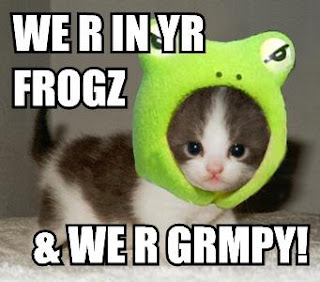
It's kind of funny, I remember once creating a little icon the hard way, in Photoshop, adding text layers and painstakingly aligning everything. God it was a pain. (Insert crotchety "In mah day..." tone). This was way easier.
I also remembered a superhero generator I read about on Librarian Avengers and decided to give that one a whirl, now that I have a blog to put my creation into. This one is pretty sophisticated and way customisable; there are options for all kinds of paraphernalia, and the colour is a nice touch, too. The only bad was that I accidentally cleared my pic halfway through and had to start over again.
(Keep in mind that I did this on the desk, so if the TEMP directory gets cleared, so will all of these beauteous pics.)

You can make your own at HeroMachine. They have boys, too.
And finally, because it has been a long and mostly unexciting desk shift (great way to limit the time I spend playing), have some shocking (!) graffiti created at LetterJames.

So, since blogs and librarians are apparently all about cute kittenz, I figured I had to play around with the LolCat Builder. And here are the spectacular results:
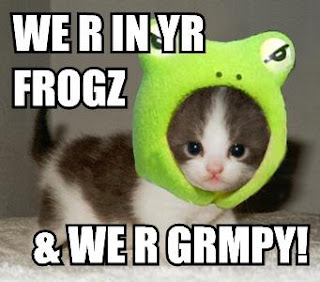
It's kind of funny, I remember once creating a little icon the hard way, in Photoshop, adding text layers and painstakingly aligning everything. God it was a pain. (Insert crotchety "In mah day..." tone). This was way easier.
I also remembered a superhero generator I read about on Librarian Avengers and decided to give that one a whirl, now that I have a blog to put my creation into. This one is pretty sophisticated and way customisable; there are options for all kinds of paraphernalia, and the colour is a nice touch, too. The only bad was that I accidentally cleared my pic halfway through and had to start over again.
(Keep in mind that I did this on the desk, so if the TEMP directory gets cleared, so will all of these beauteous pics.)

You can make your own at HeroMachine. They have boys, too.
And finally, because it has been a long and mostly unexciting desk shift (great way to limit the time I spend playing), have some shocking (!) graffiti created at LetterJames.

27 July 2007
#9 So much feeding I'm feeling a bit bloated
I thought I kind of already did this in Thing #8, but apparently not. Even though at this point I am looking for less to occupy my work time, not more, I decided I would check out these whole feed search tool thingies. You never know, they might come in handy someday.
The problem I had with all of them is that I didn't really know what to search for. If you thought googling for "librarians" or suchlike brought up a depressing number of irrelevant results, don't try searching Feedster or Technorati for it. On the other hand, I did like Technorati's interface and actually did find another interesting library blog when I clicked on the "blog" tab (to look for blogs about or by librarians instead of as a keyword in any blog post anywhere). Like the catalogue, it's simply a matter of having an idea of what you want to find and searching accordingly. Which takes me back to my original point—because I didn't really have a clear goal, it was a bit hard to feel like I was getting anywhere.
I think I liked Technorati the best, although the Google blog search wasn't bad either, and had less of the eyeball-scalding colours (though Feedster certainly comes top in that particular department...my colour-blind brother would love all that lime green; me, not so much).
Anyway, I also think that this whole 2.0 thing is showing an alarming tendency to eat my life. At least I'm not as bad as the people who, not content with spending their RL (Real Life) telling people where the X is and answering the odd reference query, have started up a SL (Second Life) doing the same thing. They're even keeping statistics, having debates about collection development, etc. I find this unutterably sad—and I am not a technophobe and do enjoy playing computer games. It's all about keeping a sense of proportion.
The problem I had with all of them is that I didn't really know what to search for. If you thought googling for "librarians" or suchlike brought up a depressing number of irrelevant results, don't try searching Feedster or Technorati for it. On the other hand, I did like Technorati's interface and actually did find another interesting library blog when I clicked on the "blog" tab (to look for blogs about or by librarians instead of as a keyword in any blog post anywhere). Like the catalogue, it's simply a matter of having an idea of what you want to find and searching accordingly. Which takes me back to my original point—because I didn't really have a clear goal, it was a bit hard to feel like I was getting anywhere.
I think I liked Technorati the best, although the Google blog search wasn't bad either, and had less of the eyeball-scalding colours (though Feedster certainly comes top in that particular department...my colour-blind brother would love all that lime green; me, not so much).
Anyway, I also think that this whole 2.0 thing is showing an alarming tendency to eat my life. At least I'm not as bad as the people who, not content with spending their RL (Real Life) telling people where the X is and answering the odd reference query, have started up a SL (Second Life) doing the same thing. They're even keeping statistics, having debates about collection development, etc. I find this unutterably sad—and I am not a technophobe and do enjoy playing computer games. It's all about keeping a sense of proportion.
26 July 2007
#5 revisited
While conversing with one of my compadres on this great Library 2.0 adventure about the ins and outs of Flickr, and the difficulties of embedding a Flickr photo into one's blog, I decided to behave like a librarian and poke around a bit more. Apparently the reason I was unable to do so was because I didn't create a Flickr account. If one has a Flickr account, one can see a little "Blog this" button over public photos which then allows photos to be embedded into blog posts.
Aha.
This could be a mite clearer.
This also annoys me because it is yet one more username and password to have to remember. I am accumulating these at an astonishing rate. I shall have to create a secure website with a list of all of my Web 2.0 services and their associated login details. Then I can forget the password to access it and will be free of the madness.
Or, since I think I've exhausted my patience with Flickr, I could just spare myself one password, especially since I think I'll have to set up a few more before this learning adventure has finished.
Aha.
This could be a mite clearer.
This also annoys me because it is yet one more username and password to have to remember. I am accumulating these at an astonishing rate. I shall have to create a secure website with a list of all of my Web 2.0 services and their associated login details. Then I can forget the password to access it and will be free of the madness.
Or, since I think I've exhausted my patience with Flickr, I could just spare myself one password, especially since I think I'll have to set up a few more before this learning adventure has finished.
24 July 2007
#8 feeding you, feeding me
I have set up my Bloglines account. I actually did this last week, I just didn't get around to posting about it. And sorry, those of you who were eagerly awaiting whatever little nuggets of interestingness you were going to get out of finding out what I like to keep up with, I'm not sharing. It's mine, all mine!
Seriously, I do have a slight issue with the sort of compulsive publicising that Web 2.0 seems to encourage. I think social networking and things like that are fine, no dramas, no issues. I can see how sharing your feeds could be productive in a professional context. But why on earth would you want anyone in the world with an internet connection to be able to access your bookmarks? Sorry, but there are some things the world a) doesn't need to know and b) probably isn't very interested in knowing anyway. Just like the world doesn't need to know what I had for breakfast, or the cute thing my cat did today, or how long I've spent bludging on the internet when I was supposed to be doing meaningful work.
I realise I am coming across as slightly grumpy here. The thing I want to stress is that it's all about context. Social networking online is simply that, social. Some aspects can translate into a professional context, others not so much. For example, I don't particularly think that blogging works for most organisations, because most organisations seem to use it as another marketing tool (hey look at the neat new programs we've got/products we've produced/books we've bought/widgets we've widgeted). And sorry, but no one cares. Blogs are personal, they're about connecting people with people and appealing on that individual level. And just like you wouldn't go out and try to make friends with every single person you met on a particular day, you wouldn't want to read every single blog (even were such a thing possible). Most of them will seem mundane, pedestrian, dull. But amongst all the corporate dross and meaningless chatter, you'll find someone who sees things the same way you do, or makes you laugh, or has something interesting to say—the way you might see someone who has a nice smile, or is wearing a really interesting combination of shoes and handbag, or says "thank you" like they mean it.
So, in lieu of publicising my Bloglines account, I tender Miss Information, a blogger who has that effect on me. I've added her blogs (and the other ones I've embedded in my profile, as well as a select few others, including my favouritest webcomic) to my Bloglines account, which will remain as a private tool for my private use. And I actually think it will be useful, and I probably wouldn't have given it a go had it not been for this program, so elephant stamps all round.
Seriously, I do have a slight issue with the sort of compulsive publicising that Web 2.0 seems to encourage. I think social networking and things like that are fine, no dramas, no issues. I can see how sharing your feeds could be productive in a professional context. But why on earth would you want anyone in the world with an internet connection to be able to access your bookmarks? Sorry, but there are some things the world a) doesn't need to know and b) probably isn't very interested in knowing anyway. Just like the world doesn't need to know what I had for breakfast, or the cute thing my cat did today, or how long I've spent bludging on the internet when I was supposed to be doing meaningful work.
I realise I am coming across as slightly grumpy here. The thing I want to stress is that it's all about context. Social networking online is simply that, social. Some aspects can translate into a professional context, others not so much. For example, I don't particularly think that blogging works for most organisations, because most organisations seem to use it as another marketing tool (hey look at the neat new programs we've got/products we've produced/books we've bought/widgets we've widgeted). And sorry, but no one cares. Blogs are personal, they're about connecting people with people and appealing on that individual level. And just like you wouldn't go out and try to make friends with every single person you met on a particular day, you wouldn't want to read every single blog (even were such a thing possible). Most of them will seem mundane, pedestrian, dull. But amongst all the corporate dross and meaningless chatter, you'll find someone who sees things the same way you do, or makes you laugh, or has something interesting to say—the way you might see someone who has a nice smile, or is wearing a really interesting combination of shoes and handbag, or says "thank you" like they mean it.
So, in lieu of publicising my Bloglines account, I tender Miss Information, a blogger who has that effect on me. I've added her blogs (and the other ones I've embedded in my profile, as well as a select few others, including my favouritest webcomic) to my Bloglines account, which will remain as a private tool for my private use. And I actually think it will be useful, and I probably wouldn't have given it a go had it not been for this program, so elephant stamps all round.
14 July 2007
#7 technology
Arguably my last post was about technology, too, but I'm sure I can find a few more things to say.
I'm having a frustrating day with technology today. I've had a couple of users here at work who can't get wireless working on their laptops. This is particularly frustrating for them both because they have both previously used wireless here, so all the usual troubleshooting tips which cover 95% of questions relating to wireless aren't working. They're registered, they have a wireless card, they've configured network and security and firewall settings and there's no reason why it shouldn't be working. The whole experience has left me feeling like I want to seize their laptops and throw them out the window—probably a good thing there aren't any windows in that particular area of the library.
Anyway, what it's making me think about is the fact that librarians are increasingly becoming help desk assistants. We're expected to know how all different kinds of technology work, and I mean everything. Palm pilots, firewalls, wireless access, patching and updates, security certificates, virtual reference, JAWS, installing (or not) .exe files, anti-viral software, javascript, printing frames, reformatting for printing, file sharing, illegal downloading, phishing, the list could go on and on. Often we don't have the answers, or just have a basic working knowledge of how to troubleshoot, how to try to fix something that isn't working, a good grasp on the essential principles of tech support: shut it down and start it again, working from small (application) to big (network); don't be afraid to try something on the off-chance that it might be the answer; read the error messages because sometimes they actually do tell you what the problem is.
Not only that, librarians need to have the ability to cope with the varying skill levels of the users who are asking for help: from the "computer illiterate" to the tech nerds who insist the problem could never be with anything they've done, it must be the library's fault.
So yes, informally-trained help desk assistants as well as trained information professionals. Technically "how come this isn't working" is a request for information, but it's pretty specialised.
I don't have an answer here, but just more questions: when did the medium become the message? When did technology (a tool) become an end in and of itself? Are we as librarians becoming more powerful because we know that technology is just one tool, and if it isn't working, there's always another tool to try?
Maybe the future will be ruled by librarians.
Ha.
I'm having a frustrating day with technology today. I've had a couple of users here at work who can't get wireless working on their laptops. This is particularly frustrating for them both because they have both previously used wireless here, so all the usual troubleshooting tips which cover 95% of questions relating to wireless aren't working. They're registered, they have a wireless card, they've configured network and security and firewall settings and there's no reason why it shouldn't be working. The whole experience has left me feeling like I want to seize their laptops and throw them out the window—probably a good thing there aren't any windows in that particular area of the library.
Anyway, what it's making me think about is the fact that librarians are increasingly becoming help desk assistants. We're expected to know how all different kinds of technology work, and I mean everything. Palm pilots, firewalls, wireless access, patching and updates, security certificates, virtual reference, JAWS, installing (or not) .exe files, anti-viral software, javascript, printing frames, reformatting for printing, file sharing, illegal downloading, phishing, the list could go on and on. Often we don't have the answers, or just have a basic working knowledge of how to troubleshoot, how to try to fix something that isn't working, a good grasp on the essential principles of tech support: shut it down and start it again, working from small (application) to big (network); don't be afraid to try something on the off-chance that it might be the answer; read the error messages because sometimes they actually do tell you what the problem is.
Not only that, librarians need to have the ability to cope with the varying skill levels of the users who are asking for help: from the "computer illiterate" to the tech nerds who insist the problem could never be with anything they've done, it must be the library's fault.
So yes, informally-trained help desk assistants as well as trained information professionals. Technically "how come this isn't working" is a request for information, but it's pretty specialised.
I don't have an answer here, but just more questions: when did the medium become the message? When did technology (a tool) become an end in and of itself? Are we as librarians becoming more powerful because we know that technology is just one tool, and if it isn't working, there's always another tool to try?
Maybe the future will be ruled by librarians.
Ha.
13 July 2007
#6 flickr again

You'll notice that uploading a photo that I've saved to my hard drive causes me no problems. This is the proof of me mucking about with Mosaic Maker. The obligatory credit code is as follows:
1. Verve 501 - blue hour, 2. BHP Biliton prefab concrete slabs, 3. Mirror of the World bookmarks, 4. State Library Victoria front lawn, 5. Pigeons attack the State Library of Victoria, 6. State Library Victoria reseeding lawn, 7. State Library across Swanston, 8. State Library Victoria reading room, 9. Dome at State Library, 10. Ned Kelly Jerilderie Letter, 11. Jerilderie Letter, 12. Shakespeare, 13. Early morning in the dome., 14. Shakespeare window, 15. Cowen Gallery, 16. Mirror of the World banner, 17. Painting in Cowen Gallery, 18. Keith Murdoch Gallery, 19. Art of the book, 20. How I entered there, 21. How I entered there I cannot truly say, 22. Bookshelf above the Dome Gallery, 23. Redmond Barry Reading Room, 24. Newspaper Reading Room, 25. Shaving heads, 26. Leukaemia Foundation, 27. Nova broadcast, 28. Dylan Lewis, 29. Nova van @ SLV, 30. Footpath Fragment at SLV, 31. dragon slayer, 32. reading room, 33. leather light and wood, 34. Sinking Library35. Not available36. Not available
More proof of how much time it's possible to waste on flickr, I played a game of Matchr. Besides taking me 3 and a half minutes to match the tags of sometimes incredibly different photos, it made me think about the whole tagging thing with relation to libraries. There have been some discussions here lately about user-contributed content and how to incorporate it into the revamped website.
Although I've previously been cautiously optimistic about the possibility, I'm no longer sure. I mean, let's face it, libraries have been "tagging" things for years—that's exactly what subject headings are. But the advantage of library systems are that you've got a controlled vocabulary which is actually organised and makes a modicum of sense, unlike "folksonomies" (could there be a more irritating coinage?) in which users can apply tags that are so general as to be meaningless—in which case, why bother having them? I know I never did very well with the whole LCSH exercises in Library School, but at least I could tell that it made some kind of sense. I mean, I could tag this post "fish" even though it has nothing to do with fish. It might be a meaningful label to me because it makes me think about metaphors with giving a person a fish and feeding them for a day while if you give them a fishing pole you feed them for a lifetime. Until the fishing pole breaks.
I'm sure I have a point there and I'm pretty sure it's that I'm grumpy. And need to get away from the computer.
#5 flickr
I am now irritated. I tried to embed this photo but it refuses to work. Go look at it yourself if you want.
I have to say that I am not fond of blogger.
Although I've experienced Flickr before, I didn't know you could turn your photos into stamps and things like that. I think it's cool that PictureAustralia has co-opted this tool to get more source material. I also can't believe some of the pictures people have taken of the State Library...pretty neat.
Also a potentially huge waste of time. When do people find the time to do all of this stuff? It could eat your life and then look around for someone else's life to eat. Get away from the computer and go for a walk already.
I have to say that I am not fond of blogger.
Although I've experienced Flickr before, I didn't know you could turn your photos into stamps and things like that. I think it's cool that PictureAustralia has co-opted this tool to get more source material. I also can't believe some of the pictures people have taken of the State Library...pretty neat.
Also a potentially huge waste of time. When do people find the time to do all of this stuff? It could eat your life and then look around for someone else's life to eat. Get away from the computer and go for a walk already.
04 July 2007
Some thoughts on learning
Came across an article in New York magazine called "How Not to Talk to Your Kids: The Inverse Power of Praise". Among other things, it examines research showing that kids praised for being smart often turn out to be academic underachievers compared to kids praised for making an effort, who can go on to achieve greater and greater things; how people with a strong self-esteem don't necessarily do better in school and at life; and how too much praise can turn kids into praise junkies.
As an adult, I found the article explains some of my attitudes about learning new things. And the end of the article has what's perhaps the most useful lesson—the author asks her son:
“What happens to your brain, again, when it gets to think about something hard?”
“It gets bigger, like a muscle,” he says.
As an adult, I found the article explains some of my attitudes about learning new things. And the end of the article has what's perhaps the most useful lesson—the author asks her son:
“What happens to your brain, again, when it gets to think about something hard?”
“It gets bigger, like a muscle,” he says.
02 July 2007
Subscribe to:
Comments (Atom)
