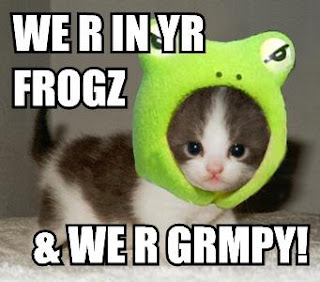Arguably my last post was about technology, too, but I'm sure I can find a few more things to say.
I'm having a frustrating day with technology today. I've had a couple of users here at work who can't get wireless working on their laptops. This is particularly frustrating for them both because they have both previously used wireless here, so all the usual troubleshooting tips which cover 95% of questions relating to wireless aren't working. They're registered, they have a wireless card, they've configured network and security and firewall settings and there's no reason why it shouldn't be working. The whole experience has left me feeling like I want to seize their laptops and throw them out the window—probably a good thing there aren't any windows in that particular area of the library.
Anyway, what it's making me think about is the fact that librarians are increasingly becoming help desk assistants. We're expected to know how all different kinds of technology work, and I mean everything. Palm pilots, firewalls, wireless access, patching and updates, security certificates, virtual reference, JAWS, installing (or not) .exe files, anti-viral software, javascript, printing frames, reformatting for printing, file sharing, illegal downloading, phishing, the list could go on and on. Often we don't have the answers, or just have a basic working knowledge of how to troubleshoot, how to try to fix something that isn't working, a good grasp on the essential principles of tech support: shut it down and start it again, working from small (application) to big (network); don't be afraid to try something on the off-chance that it might be the answer; read the error messages because sometimes they actually do tell you what the problem is.
Not only that, librarians need to have the ability to cope with the varying skill levels of the users who are asking for help: from the "computer illiterate" to the tech nerds who insist the problem could never be with anything they've done, it must be the library's fault.
So yes, informally-trained help desk assistants as well as trained information professionals. Technically "how come this isn't working" is a request for information, but it's pretty specialised.
I don't have an answer here, but just more questions: when did the medium become the message? When did technology (a tool) become an end in and of itself? Are we as librarians becoming more powerful because we know that technology is just one tool, and if it isn't working, there's always another tool to try?
Maybe the future will be ruled by librarians.
Ha.